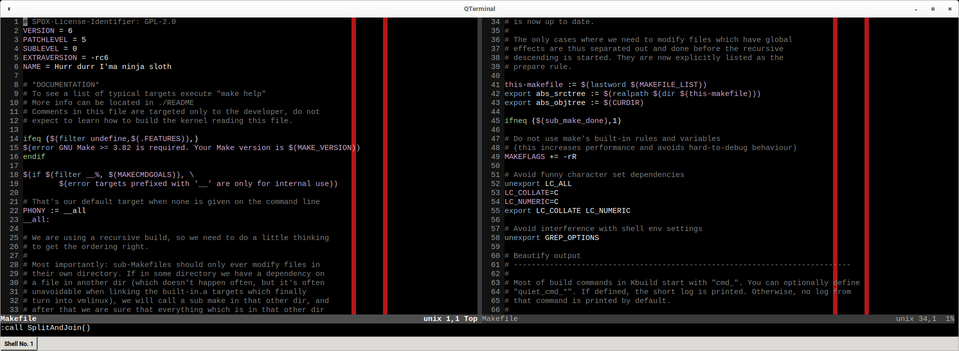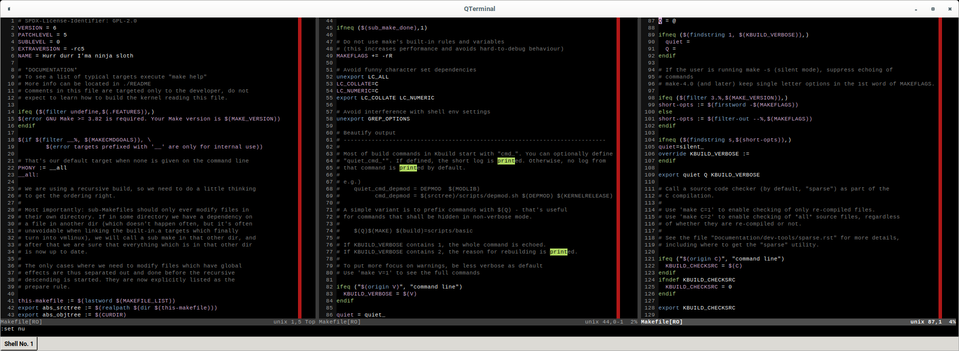VIM tip: split file to 2 panes, lines continued
[ date: 2023-08-16 || tags: vim,usability ]Vim has the excellent feature to split the window to multiple panes, but can it open one file in two vertical tabs and let the contents of left pane continue in the one next to it?
From
| 1 ... |
| 2 ... |
| 3 ... |
| 4 ... |
| 5 ... |
| 6 ... |
to
| 1 ... | 7 ... |
| 2 ... | 8 ... |
| 3 ... | 9 ... |
| 4 ... | 10 ... |
| 5 ... | 11 ... |
| 6 ... | 12 ... |
Not by default, certainly with some scripting or by a set of a few commands entered manually. We also want to preserve the line continuation while scrolling. Maybe all of that is implemented somewhere for vim, I don’t know. First time I saw this was many years ago in computer lab, somebody using emacs. What I’m going show dates back to 2011, it works and I think there must be an easier way or some vim fork can do it natively.
The idea is to split the panel, move the lines by the screen height and enable scrollbind.
function SplitAndJoin()
:vsplit
:wincmd l
:normal L
:normal z+
:wincmd h
:windo set scrollbind
:wincmd h
endfunction
Moving the lines is really emulated by navigating to the bottom, resetting the position so the next line is the first one displayed. This is obviously not resistant to resizing the terminal, the line offset between the windows is fixed. This can be manually adjusted by disabling scrollbind, syncing the lines and enabling scrollbind again. I think I never needed that so urgently to implement it, reopening the buffer is faster.
The function can be invoked from command line mode by
:call SplitAndJoin()
… or 3 panes, lines continued
If we can do 2 panes by a few simple commands, we can do more, any number of splits that still fit the screen. This repeats the split and bind step from the last opened pane before moving back to the first one. The scrollbind is temporarily disabled when moving the lines for the split.
function SplitAndJoin3()
:vsplit
:wincmd l
:normal L
:windo set noscrollbind
:normal z+
:wincmd h
:windo set scrollbind
:vsplit
:wincmd l
:normal L
:windo set noscrollbind
:normal z+
:wincmd h
:windo set scrollbind
:wincmd h
:wincmd h
endfunction
Which can look like this:
Problems
- resize - the line offsets are fixed from the time the window is split, resizing terminal window will get that out of sync
- randomly not refreshed - sometimes the right pane does not show the right lines, but Ctrl-L fixes that, so it’s just a visual glitch
- unsynced text during and after typing - when writing new lines to the left pane, the right pane shifts only the line numbers, not the text itself, ESC and Ctrl-L does not fix it, only scrolling gets it back in sync with visual appearance
- wrap - with
set wrap onand some lines actually wrapped in the left pane, the line offset is derived from that and once the wrapped line(s) scroll away from the screen the lines and text get out of sync - switching files in the right pane will inherit the scrollbind, so movement will also apply to the left window (not desired e.g. when using tags/cscope/…)
That’s not a short list, might be a bug somewhere like a missing refresh
after an action or it’s working as expected individually but not when
combined like that. A native support in vim is needed. But, it is still
usable to some extent.